I wanted to create a patch containing all the updated files but with the folder structure of my website. This way I could simply FTP the patch up to my website without having to upload any additional files.
I’d love to know if there was a better or simpler method but this is what I did:
- Right-click on the root of your working copy
- Select ‘TortoiseSVN > Show Log’ . This will open up a window displaying the committed log entries for the repository
- Right-click the top entry
- Select ‘Compare with previous revision’. This will open a window displaying a list of files that have changed between the latest and the previous commits. You can change the list by changing the revision numbers at the top right of the window.
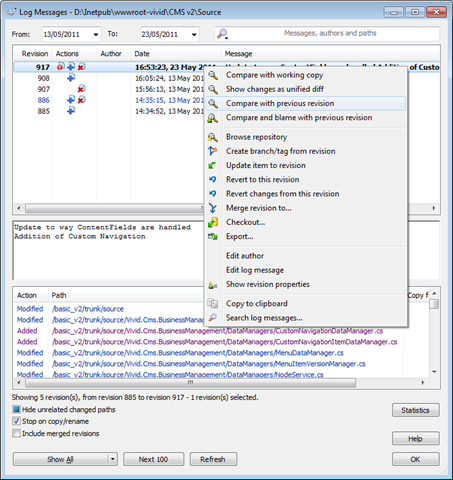
- Left-click into the list of files and click Ctrl+A to highlight the entire list
- Right-click and select ‘Export selection to ...’
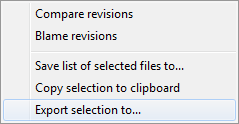
- Choose a location to save the files to and click OK.
This will then export the highlighted files maintaining the folder structure of your repository.
This saves time with my deploys but also has the benefit of allowing me to pass patches to clients if I’m working remotely without access to SVN.
Tags:
TortoiseSVN
,
Source Control
Published: 26 May 2011